
X10 project #4 |
| Back to main X10 projects page |
| - |
| This project shows how I integrated FG Engineering's Video Site Monitor 8 camera security software and FG Engineering's 8 Camera multiplexer camera switcher with X10 Active Home pro's Iwatch camera monitor software. |
| AHP = Active home pro VSM = Video site monitor |
| The reason I started this project is that I already had the VSM video surveillance system. Later, I bought a bunch of X10 home automation items and purchased
the AHP software. AHP also has a video program called Iwatch that can monitor cameras. AHP's camera system is rather clunky and unsophisticated compared real video security software.
It relies on X10 motion sensors to turn cameras on and off. There are a few nice things that Iwatch software does that I like such as just take a camera snapshot instead of record
video. It can also email you the photo's and notify you by email. You can also view your AHP system over the internet. The problem is that AHP's switching camera's on and off is
rather clunky and having to use their puny motion detectors. X10 software can also turn on lights and do other cool things but their security camera software is pretty crude. VSM software on the other hand is a much better video security package and does not cost an arm and a leg like some video security software packages. What I am able to do now by combining VSM and AHP's Iwitness software is this. VSM does the camera scanning and motion detection, VSM and AHP both share the video signal
out of multiplexer. Whatever camera VSM is scanning also is displayed in the AHP software because AHP is getting it's camera signal from the multiplexer. If motion is detected by
VSM, it will stop and focus on that particular camera, and AHP will be seeing the exact same camera. There is no need to use motion sensors, no need to turn cameras on and off the
way that AHP does. See the diagram below for a schematic of how the system works. |
| - |
| Some info on VSM software and hardware. |
| Video Site Monitor is Video camera surveillance software. It monitors security cameras and when motion is detected, it starts recording video footage of that
camera and stores the video on a hard disk. It can email you or notify you via small palm size computers or cell phones. It does not use a common motion detector, it senses movement
within the video picture which triggers an alarm condition. You can set what happens when an alarm condition is detected such as play a sound file, start recording video, email
you, etc. It can scan all the cameras one at a time for a certain length of time that you set. When motion is detected on a camera, the program focuses on that camera for a certain
number of motion frames that you can set. It can then record the motion to video files or it does not have to record video files if you set it that way. You can access the recorded
files via the internet and you can also monitor your security system via the internet. It can FTP files to a server and do many other cool things. You need to have a video capture card installed in your computer and if you use the 8 camera or greater version, you need to use FG Engineering's 8 camera multiplexer. Their multiplexer lets you hook up 8 camera and then VSM can switch between the cameras automatically. The multiplexer hooks up to a parallel printer port on your computer and this port is how the multiplexer receives the switching commands. There is a small circuit board that has the switching circuit on it that you mount inside your computer. It takes it's voltage from your computers 5 volt power supply. It plugs into a common PCI slot in your computer but it is not plugged into the PCI buss. It just needs a place to mount, it is not an installed PCI slot device. There are many more features in Site Monitor such as a built in web server, etc. See the FG engineering link above for more info about their products. They have very reasonable prices and are great to do business with. I have owned their 4 camera and 8 camera software for several years now with excellent results. They also sell video capture cards and all the hardware and software you need to set up a video surveillance system. |
 |
| Here is a picture of my customized 8 camera multiplexer. The FG Engineering multiplexer is basically just a camera switch. There is also small circuit board and that is where the actual switching hardware is located. Normally, all the RCA jacks are free hanging, each on it's own wire. I wanted to make it a bit more bullet proof and so I removed all the free hanging female RCA jacks and then installed the jacks inside a nice die cast aluminum box. On the other end of the two large wires are parallel port connectors. One connector goes to your computer parallel port and the other connector goes to the multiplexer circuit board. Any one of the 8 camera inputs can be switched to the outputs by the VSM software or manually by you. There's a cover that screws on and closes the box up. Go to the FG Engineering link above to see pictures of the stock multiplexer. |
| - |
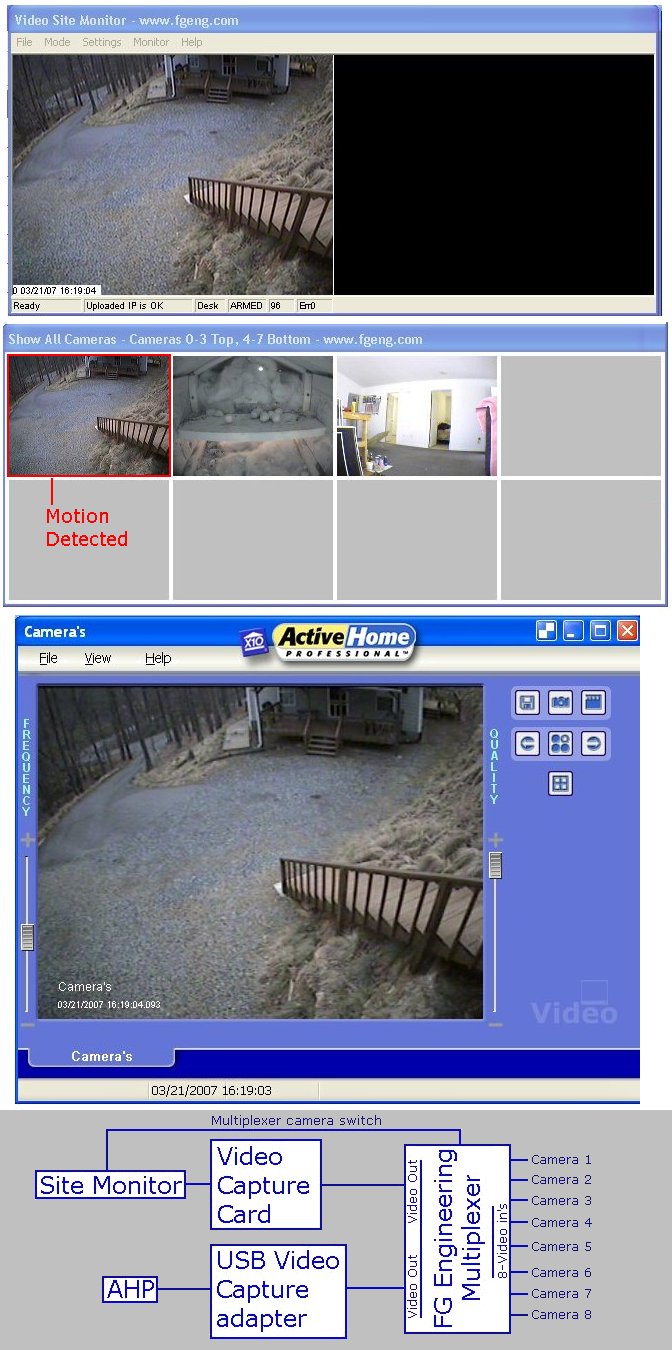 |
| The very top screen shot shows the VSM main screen and what camera is currently being scanned. The black area on the right shows where motion is being detected. Motion shows up as a white negative image. |
| The next screen shot down shows the 8 camera window. When motion is detected in the camera that is currently being scanned, VSM draws a red box around that camera image and watches it for a certain amount of time that you set up. There are several options available of what can happen when motion is detected. |
| The next screen shot down shows the AHP camera window for the current camera that is being scanned or watched. The camera image changes every time that VSM scans a new camera. |
| The drawing below the AHP screen is a diagram of how the system is set up. Up to 8 cameras can be connected to the multiplexer video inputs. The multiplexer normally has one video output, I added two more. In my setup I have one video output going to a Video capture card in my PC. The other video output goes to a AHP USB video capture adapter. VSM gets it's signal from the video capture card. AHP gets it's video signal from the USB adapter. VSM has control of the multiplexer camera switcher or you can switch it manually and look at any camera you want. |
Enter My Tube Amp Parts Store Here
Mobile users Enter My Tube Amp Parts Store Here
The Tube amp Library of information
Click the link above for Tube amp info, Schematics, Board building information, Projects, Mods, Transformer diagrams, Photo's, Sound clips.
There are hundreds of pages of Tube amp information on my library page.
Please visit my Tube Amplifier Forum
Here's the place you can go to ask tube amplifier questions.
You will find a large community of friendly amp builders at the link above.
Check the huge library of Schematics here
Design your own custom Turret Board or Eyelet board
DIY Layout Creator file analyzer program
DIY Layout Creator file library
Sound clips and tunes of all types
How to email me
|
MEMBER OF PROJECT HONEY POT Spam Harvester Protection Network provided by Unspam |